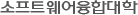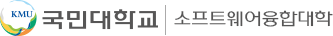SW 학사공지
ACM Queue ICPC challenge
- 11.01.14 / 전보배
ACM Queue ICPC challenge
미국의 ACM Queue Magazine 에서 주최하는 온라인 프로그래밍 경진대회를 소개합니다.
기간은 1/10~2/6입니다.
방학 동안 프로그래밍 공부하면서 참여해 봐도 좋을 것 같습니다.
ACM Queue Magazine is offering an online programming competition based
on the 2010 International Collegiate Programming Competition (ICPC)
Challenge problem. Participants will get to code a player and compete
with others in the game of Icy Projectile Challenge. Preliminary
matches during the one-month coding phase will let you know how well
your player is doing. A final double-elimination competition among all
the submitted players will decide whose player is best.
Coding and preliminary matches will run from January 10, 2011 to the
end of the day on February 6 (all times GMT).
Icy Projectile Challenge
The ICPC Challenge game, Icy Projectile Challenge, is played in an
environment that looks something like the following figure. A red
player and a blue player compete on a snow-covered 31 × 31 field. Each
player controls a group of children, who can pick up the snow, move it
around, make snowballs, hurl them at each other, and stack snowballs
to form snowmen. Players earn points by placing snowmen strategically,
and by hitting their opponents with snowballs. The game rules describe
how to control your team, how to score points and how to win.
Writing your Player
Your player will be implemented as a separate program, in C++, C#,
Java or Python. You will interact with the game by reading information
about the game world from standard input and writing your next move to
standard output. The sample players can be a quick way for you to get
started writing your player and interacting with the game. A more
detailed description of the execution environment explains the input
and output format for your player as well as other rules for what your
player can do.
Running a Match
Once you have a player written, you can run it by starting up the game
and pointing it to your player's executable. If you have written a
player in C++, you can run it against one of the sample players using
a command like:
java -jar capture.jar -player cpp myPlayer -player java -cp java_example Hunter
If your player is implemented in Java, you can run it against one of
the example players using a command like:
java -jar capture.jar -player java -cp java_example Planter -player
java MyPlayer
The more detailed usage instructions describe more options for
starting up the game, including how to run the 3D visualization, how
to generate trace files and how to debug your player during execution.
Submitting your Player
During the coding phase, players can access the competition through
the Queue site at: http://queue.acm.org/icpc/ From this page,
participants will be able to register for the competition, login to
the submission system, submit player code and see how they are doing
in preliminary matches. The latest working submission is considered
the participant's current player. The final tournament and the nightly
preliminary matches will use the most recently submitted player code
that successfully builds.
All source code and supporting files for a player must be submitted at
once. From the submission interface, select each source file that's
part of your player, and then press the "Upload Files" button to
upload the whole thing. If you forget to submit an important file, you
will need to re-submit everything to have a working player.
Additional Information
The Queue ICPC Challenge website, http://queue.acm.org/icpc/, will
provide regularly updated information during the coding phase of the
competition. If corrections or clarifications are needed, they will be
linked from here.
| ACM Queue ICPC challenge | |||||
| 작성일 | 11.01.14 | 구분 | 학부 | 작성자 | 전보배 |
|---|---|---|---|---|---|
| 조회수 | 9500 | ||||
게시물 내용ACM Queue ICPC challenge
미국의 ACM Queue Magazine 에서 주최하는 온라인 프로그래밍 경진대회를 소개합니다. 기간은 1/10~2/6입니다. 방학 동안 프로그래밍 공부하면서 참여해 봐도 좋을 것 같습니다.
ACM Queue Magazine is offering an online programming competition based on the 2010 International Collegiate Programming Competition (ICPC) Challenge problem. Participants will get to code a player and compete with others in the game of Icy Projectile Challenge. Preliminary matches during the one-month coding phase will let you know how well your player is doing. A final double-elimination competition among all the submitted players will decide whose player is best.
Coding and preliminary matches will run from January 10, 2011 to the end of the day on February 6 (all times GMT).
Icy Projectile Challenge The ICPC Challenge game, Icy Projectile Challenge, is played in an environment that looks something like the following figure. A red player and a blue player compete on a snow-covered 31 × 31 field. Each player controls a group of children, who can pick up the snow, move it around, make snowballs, hurl them at each other, and stack snowballs to form snowmen. Players earn points by placing snowmen strategically, and by hitting their opponents with snowballs. The game rules describe how to control your team, how to score points and how to win.
Writing your Player Your player will be implemented as a separate program, in C++, C#, Java or Python. You will interact with the game by reading information about the game world from standard input and writing your next move to standard output. The sample players can be a quick way for you to get started writing your player and interacting with the game. A more detailed description of the execution environment explains the input and output format for your player as well as other rules for what your player can do.
Running a Match Once you have a player written, you can run it by starting up the game and pointing it to your player's executable. If you have written a player in C++, you can run it against one of the sample players using a command like:
java -jar capture.jar -player cpp myPlayer -player java -cp java_example Hunter If your player is implemented in Java, you can run it against one of the example players using a command like:
java -jar capture.jar -player java -cp java_example Planter -player java MyPlayer The more detailed usage instructions describe more options for starting up the game, including how to run the 3D visualization, how to generate trace files and how to debug your player during execution.
Submitting your Player During the coding phase, players can access the competition through the Queue site at: http://queue.acm.org/icpc/ From this page, participants will be able to register for the competition, login to the submission system, submit player code and see how they are doing in preliminary matches. The latest working submission is considered the participant's current player. The final tournament and the nightly preliminary matches will use the most recently submitted player code that successfully builds.
All source code and supporting files for a player must be submitted at once. From the submission interface, select each source file that's part of your player, and then press the "Upload Files" button to upload the whole thing. If you forget to submit an important file, you will need to re-submit everything to have a working player.
Additional Information The Queue ICPC Challenge website, http://queue.acm.org/icpc/, will provide regularly updated information during the coding phase of the competition. If corrections or clarifications are needed, they will be linked from here. |
|||||